Features
Hardware Setup
Getting started in packet radio can be pricey, not only do you need to devote a radio and an antenna, but most radios require a device that allows your computer to control your microphone push to talk (PTT) feature. Rigblaster and Signalink are probably the two most common interfaces between a computer and a radio to allow this functionality, and depending upon your radio can cost in excess of $200. There are however ways to get started in packet radio while on a small budget to see if this is useful for you before spending a lot of money.
Most Ham radio operators have several radios on hand including a Baofeng UV5R. While these radios aren't revered for their quality or even their transmission capabilities, they pack many features into a small and incredibly inexpensive package. Typically these radios can be found for around $35, but if you keep your eyes open and are lucky you can occasionally find one for less than $25. When it comes to experimenting with various Ham radio projects Baofengs allow you to try things that won't set you back should your radio be damaged in the process.
This guide will show you how to connect a Baofeng UV5R to your computer so that you may experiment with programs such as fldigi, Echolink, Svxlink or others. This works equally well with Windows or MacOS. It may also work with Linux but I haven't personally tried this yet.
The Setup
To get started you'll need a few components:

Plug the APRS cable into the Baofeng radio.

Plug the splitter onto the APRS cable.


Plug the splitter into the USB sound card, match mic to mic, headphone to headphone, or match by color green to green, and red to red.

Set VOX on the radio to something low, 3 or 4 should be good. See pages 11 and 13 of the manual.

Set the Transmission Time out Timer on the radio to something High, it should be as long as you expect your maximum transmit time, 600s, or 10 minutes is the highest setting. If you're relaying through a repeater 165 or 180 should be sufficient. See pages 12 and 14 of the manual.

Plug the USB sound card into your computer and your hardware configuration is complete.
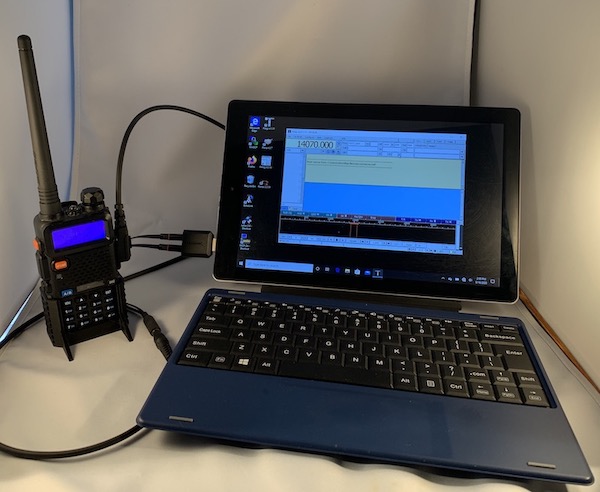
Open your software and configure it to use the USB sound card, fldigi is shown as an example.
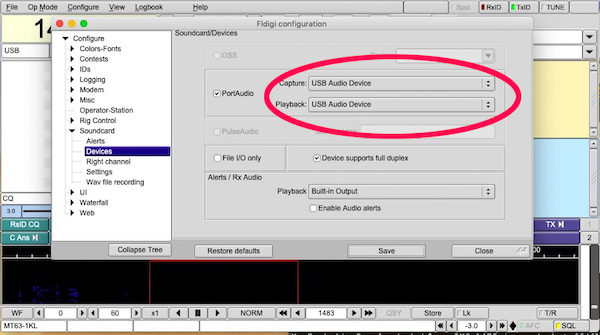
At this point you should be ready to send and recieve packet radio. It may be necessary to adjust the mic sensitivity and the soundcard volume to optomize your configuration. As this can be very different from OS to OS I'll leave this as an exercise for the reader.
Now that you have this complete I'm going to confess that this is not an original idea on my part, I can say with certainty that others have done this before me. I could not find a comprehensive guide on how to do this so I created one myself. I hope you find it helpful.
Echolink
One of the reasons I assembled the components for my Baofeng was so that I could setup a radio on Echolink. It worked and I was initialy thrilled with the result, however that didn't last. Being a cheap radio the Baofeng has poor shielding, there was something in my environment that was generating a ticking sound in the radio each time it either sent or received. I moved the setup around my home looking for a space where I would get good reception while eliminating the ticking. A couple of times I thought I'd found that location, but no matter what I did the ticking would come back. Eventually I realized that my problem was cross talk with the Ethernet cable.
It became apparent to me that I would not be able to eliminate the cross talk, wireless networking was proving ineffective at hosting Echolink, it was introducing too many delays so I needed to use Ethernet, unfortunately not only was my radio setup cheap, so was my computer. The computer I show in my hardware setup article above is an RCA Cambio, I purchased this for another project a couple of years ago from WalMart for $99, it worked for couple of years but eventually the software I was running was updated to the point where the Atom processor could no longer keep up. The project was still important to me so I upgraded to a much more powerful computer and stuffed the Cambio in a drawer. When I decided to re-engage with packet radio the Cambio seemed a good choice. Unfortunately while this was useful as a proof of concept it wasn't durable enough for reliable use.
Years ago when I first got started with Ham radio I also wanted to learn packet radio. A good friend of mine, who was the one who got me started in Ham, gave me an Icom IC-28H which had already been used for this purpose. We attached it to a computer in my spare room hoping to remote control the computer to test out the functionality. Networking problems prevented us from acting on this plan that night and both the radio and the computer it was attached to sat idle for a decade doing nothing but collecting dust.
Radio

Fast forward to the early spring of 2020 when I discover that my Cambio and Boafeng won't accomplish what I desire. I brought the IC-28H to my work bench to see if it could be brought back to life. The radio powered up and seemed functional but the CMOS battery was completely dead, this meant that any settings I put into the radio were lost when I turned off the power switch. This wasn't a show stopper though, in the short term I could always re-program the radio each time I turned it on, what was a show stopper was that the built in PL tone encoder lacked the frequency that I needed to transmit to my local repeater. I took a leap of faith that this radio had more life left in it and purchased the optional UT-29 PL module. Referring to a copy of the service manual I was able to fix the battery by soldering in a CR2032 battery holder where the old battery was, and plugging in a new battery. Fortunately the manual for this radio is available so I was able to program in a handful of repeaters that I'm most likely to use.
Computer

With the Cambio providing dissapointing results I dug through my drawers looking for an old IBM Thinkpad T42 that I'd intended to use for packet radio years before. I was certain that the battery would be junk but I hoped the computer would still work. Out on the work bench it came and I powered it up, I was met with an error that the time and date were invalid. Going into the BIOS setup I set the current time and date and watched as the computer booted into Windows XP.
If you haven't been under a rock for the last 10 years than you know that Windows XP was end of lifed years ago. When I put this computer in a drawer it was still a supported operating system and I was hoping that I'd be able to get the last of the updates, but it was not to be, every attempt to locate updates failed. Fine, I thought, I'll just use it as it is, but that was not to be either, Echolink would not run, I received numerous errors that simply were not worth chasing for an obsolete operating systems.
My next thought was to upgrade to Windows 10 so I researched whether the T42 can support Windows 10, it turns out it cannot, there is a feature of the Dothan Pentium processor in the T42 that can't support Windows 10. Even if you could get past this processor problem there are no device drivers for the T42 in Windows 10. My next thought was Windows 8 as it's still supported, however the same problems exist for Windows 8 as they do with Windows 10. I was left looking at Windows 7.
Microsoft ended support for Windows 7 in the spring of 2020 which means that once all the updates have been installed there will never be any more. The upside though is there is a plethora of cheap Windows 7 license keys available and it will run on a T42. It wasn't a simple install though, Microsoft never intended to support old Thinkpads like the T42 on Windows 7, but Lenovo has an archive of old drivers for this laptop, most are for Windows XP or Windows 2008, but they work with Windows 7. It was a painful process to locate the necessary drivers but eventually I found all that I needed. There was one driver for the infrared port that I couldn't find, but that was fixed by one of the Windows 7 updates. With my operating system issues resolved I replaced the dead CMOS battery to fix the time and date problem, this uses the same CR2032 that I used in the IC-28H. I was also able to find 2G of RAM and a new battery and breathed new life into an old computer.
Push To Talk
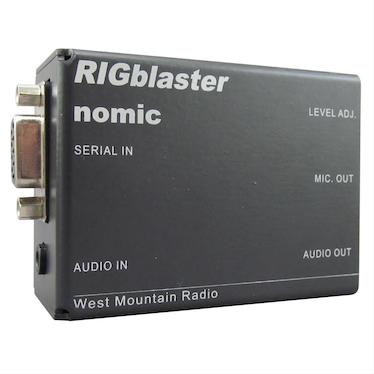
The main reason I knew the IC-28H had been used for packet radio was that it came with a Rigblaster nomic. In order to transmit, your software needs a way to push the microphone transmit key. How this takes place depends on the radio, in the hardware setup above transmit is controlled via the radio's ability to key through voice activation (VOX). VOX is a double edged sword, it's useful when you need to use a radio hands free, but if the sensitivity isn't correct you can either not trigger it when you need it or trigger it too often. A more reliable solution is to use a rig controller, some like Rigblaster simply control the PTT where others like Signalink not only control the radio but have a built in sound card. Since the IC-28H came with the nomic it was my best choice.
Software
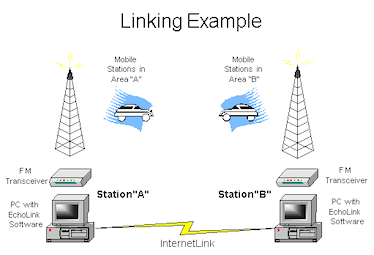
Echolink is both software and a service, you download the Echolink software on your computer or smart device (iPhone, iPad or similar), configure it, and when you activate it, it connects to the Echolink service which makes all active and open Echolink stations available for you to contact. Echolink is flexible in how you use it, on your smart device it acts as a transceiver which will allow you to send and recieve with any station to which you connect. This might be another user using their smart device, or it could be a station connected to a radio.
The image that proceeds this section shows a common way Echolink is used, in the image you have 2 mobile users communicating with repeaters, the repeaters are linked to computers where the radio signals are digitized and transmitted via TCP/IP over the Internet. Since TCP/IP data can travel the world without degradation or signal loss it can transfer radio signals longer distances than radio alone. This allows users with short range radios to communicate with other Hams around the world using Echolink.
Another way to use Echolink, and the one I chose was to make a radio available for use by remote Hams. Using a smart device you can connect to my Echolink station and listen in to any signals transmitted by my local repeater, you can also transmit over my radio should you desire to talk to someone within range of that repeater.
Vinyasa Yoga
Lorem ipsum dolor sit amet, consectetur adipisicing elit. Deleniti odio laboriosam in recusandae expedita.
Time:
Monday — Wednesday 8:30 am — 9:30 am
Instructor:
Jason Snyder, Kathryn Miller
What People Say

Katie Johnson
“Lorem ipsum dolor sit amet, consectetur adipisicing elit. Alias accusantium qui optio, possimus necessitatibus voluptate aliquam velit nostrum tempora ipsam!”

Jane Mars
“Lorem ipsum dolor sit amet, consectetur adipisicing elit. Alias accusantium qui optio, possimus necessitatibus voluptate aliquam velit nostrum tempora ipsam!”

Shane Holmes
“Lorem ipsum dolor sit amet, consectetur adipisicing elit. Alias accusantium qui optio, possimus necessitatibus voluptate aliquam velit nostrum tempora ipsam!”

Mark Johnson
“Lorem ipsum dolor sit amet, consectetur adipisicing elit. Alias accusantium qui optio, possimus necessitatibus voluptate aliquam velit nostrum tempora ipsam!”